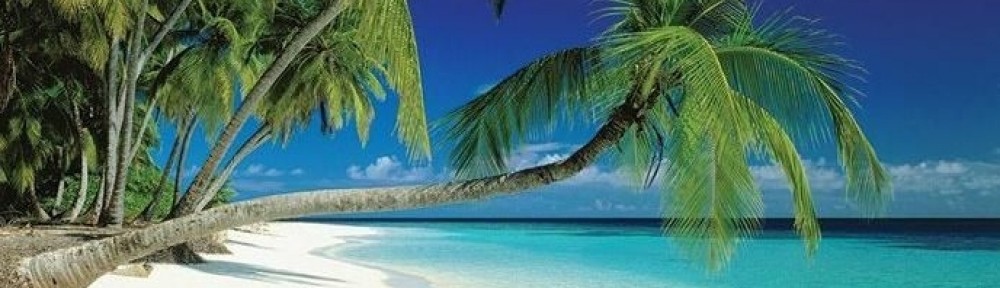I have been having problems with MailChimp being able to see my RSS feed so it has not sending emails of my recent posts. The RSS feed has been validated by a Feed Validator so I know it is valid. I am working on it with MailChimp to see if can figure it out.
Category Archives: Technical Aside
Firefox Live Bookmarks
Aside
A technical aside for those of you who use Firefox. If you don’t care about the computer tech stuff, you can stop reading now. I use Firefox internet browser and I created a Live Bookmark link to my site that shows up on my bookmark toolbar. The Live Bookmark is a connection to the RSS feed so when something new is posted, it will show up on the bookmark. What I expected was for the bookmark title to become bold when there was something new. But it didn’t! Frustrated, I started searching and finally found an addon which will do just that: Boox 3.0. I installed it on my Windows XP version and it is working great! Turns the bookmark title to bold when there is a new post so you don’t have to continually check the site (my posts will be less frequent now that the trip report is finished.) I also like that my new little favicon shows up in the list once a post is read (Thanks Neil).
I found another great tip if you use Google Reader: Mixing Google Reader and Live Bookmarks. This page describes how you can set up a Live Bookmark to point at your Google Reader feed list without having to login to Google. The article points out the plus is a quick look at what’s new in your Reader; the negative is it doesn’t mark the items as read in Google Reader as you read because you aren’t logged. I have just read a good review of NewsBlur so I am going to take a look at it as a reader alternative.